Table of contents
- The Model-View-Controler paradigm as implemented in jPicEdt
- The
Drawingclass andElementinterface: a document model for vector-graphics - The
Viewinterface: rendering the model - The
DrawingEvent's dispatching scheme: keeping things in touch - The
EditorKitclass: processing UI events - The
FormaterFactoryclass: exporting documents to LaTeX format - The
ContentTypeinterface: lumping things together
The Model-View-Controler paradigm as implemented in jPicEdt
[todo] a short introduction…
The Drawing class and Element interface: a document model for vector-graphics
The document model mostly comprises classes in
the jpicedt.graphic.model package. It is built on top of:
- an
Elementinterface: this specifies the general contract for graphics primitives (see e.g. DefaultLeafElement and its subclasses) or composite elements (see e.g. BranchElement and PicGroup) which may be added to the model ; - a
Drawingclass: this is the document's model, designed as a tree-like container forElement's, the tree structure being inforced by the capability ofElement's to have a parent and possibly children. - an event-dispatching scheme based on the
jpicedt.graphic.event.DrawingEventclass: this allowsElement's to communicate with their hostingDrawing, and the latter to post events to registered listeners interested in change in the document's content (e.g. views, selection-handlers, UI components,…).
The root-element of the document is actually an instance of Drawing.RootElement
which inherits from BranchElement:
each Element that is directly added to the Drawing
is actually added as a child of Drawing.RootElement ;
yet this is rather internal machinery, and developpers may not have to bother with
RootElement's methods, and
might better use the Drawing's API to alter the document's content. In a way, the Drawing class may be
simultaneously considered as the hosting document AND the document's root-element.
Adding an Element to the Drawing thus effectively makes it a node a tree,
where each node is able
to communicate with its parent or as it is with its children. This makes it possible for any
Element
belonging to the model to post DrawingEvent's to the entire tree, so that e.g. the hosting
Drawing gets
eventually informed of changes that may have occured in the document's content. It is then up to the
the Drawing to decide whether to post these event or not to registered listeners.
The View interface: rendering the model
The document's view is aimed at rendering a Drawing ; most classes related to the rendering of the model are
located in the jpicedt.graphic.view package ; besides, some other classes of interest may be found in the
various format-specific packages under jpicedt.format.
Each Drawing may or may not have a view attached to it. Attaching a view to a model is required only
as soon as the model has to be rendered on screen. For instance, parsers create and populate a Drawing
without ever having to render it on screen. If a drawing has an associated view, then synchronization
between the view and the model is based on an event-dispatching mechanism similar to the
AWT's event-dispatching scheme (see DrawingEvent's documentation below).
The view has a pseudo tree-like structure which mimics that of the associated Drawing, and is
based on a cross-reference mechanism:
every an Element may have a jpicedt.graphic.view.View directly associated with it, in which
case the View also holds a reference to the Element it is associated with.
Hence this is a pseudo tree-like structure, in that an Element's View doesn't hold any direct
reference to its parent's view ; instead, by holding a cross-reference to the Element it is associated with,
it indirectly knows of its parent's view by relying
on the Drawing tree structure. To sum up: let X and Y be two Element's of a Drawing, where Y denotes X's child,
and Xv, Yv the view attached to them ; then for Yv
to reach its parent's view, it must rely on the following mechanism:
| Model | View | |
|---|---|---|
| X | →: getView() | Xv |
↑: getParent() | ||
| Y | ←: getElement() | Yv |
ViewFactory's
The view-tree is basically populated by
calling Drawing.setViewTree(ViewFactory f), as soon
as one wants the model to be rendered. The given
jpicedt.graphic.view.ViewFactory
knows how to produce View's that are appropriate for each Element ; hence, there may be (and there
are in effect) different ViewFactory's depending on the kind of content-type to be rendered (e.g. PsTricks,
eepic/epic, SVG-XML,…). This approach allows ViewFactory's to be plugged on-the-fly by EditorKit's when
the content-type of the model to be rendered changes.
For the sake of clarity, the view-tree populating during PECanvas's initialization
is illustrated hereafter in sketchy outlines:
- at some early point in
PECanvas's contructor,setContentType()is called with the kind of content-type given as argument to the constructor ; - this in turn calls
setEditorKitForContentType(): a newEditorKitapproriate for the given content-type is created, then linked to the hosting canvas (through a call toEditorKit.install(canvas), which allowsMouseEvent's to be properly dispatched to the editor-kit) ; - then a new
Drawingis created (usually by asking the editor-kit to create one that is appropriate for the given content-type, although jpicedt currently models all content-types with the sameDrawingclass) - the editor-kit is asked to create a
ViewFactoryappropriate for the given content-type (see documentation: EditorKit.ViewFactoryWrapper) - the view-tree associated with the model is then populated by this factory through a call to
Drawing.setViewTree(view-factory): this actually callssetViewFromFactory(view-factory)onDrawing.RootElement, which populates the rest of the tree by callingsetViewFromFactory(view-factory)on all of its children.
(Re)painting things
Whenever the content of an Element changes, the View associated with the Element is asked to update itself
by means of the changedUpdate() method: this usually means
(as implemented in DefaultViewFactory) synchronizing
some cached data with the Element (a Shape, a Stroke, …).
This however is not enough for the real screen to reflect the change: for that to happen, the hosting JComponent
must be asked to repaint itself through the asynchronous AWT's repaint mechanism.
Now because any View belonging to the view-tree knows of its hosting
container (= the Swing component that really
paints things, usually an instance of PECanvas,
it can easily — by means of the repaint() method in the View interface —
ask the container to repaint itself (or a part of itself, see documentation in
graphic.view.AbstractView.repaint()).
This indirectly invokes, through the asynchronous AWT painting mechanism,
paintComponent() on PECanvas,
the latter being implemented so as to invoke the following paint() methods:
- on the
Gridobject attached to thePECanvas; - on the root-view associated
with
Drawing.RootElement(this view is implemented as an inner class ofEditorKit, see documentation about EditorKit.RootView below): this in turn invokes thepaint()method on every child of this view ; - on the
EditorKitin which thisPECanvasis installed: this will first invokepaint()onEditorKit.SelectionHandler, i.e. paint the highligher (small green/red squares forElement's control-points, tangents for Bezier curves, etc…), and then invokepaint()on theMouseToolthat is currently active inEditorKit(this allows thisMouseToolto do some specific rendering that makes sense with the operation being currently carried out, e.g. painting a selection rectangle, …).
The DrawingEvent's dispatching scheme:
keeping things in touch
A Drawing has the capability of posting DrawingEvent's to registered listeners to signal a change
in the content of the model it holds. This may be used e.g. by View's, selection-handlers, or by any part
of the UI to keep their state synchronized with the content of the model. Besides, DrawingEvent's contain enough
information regarding the change in the document's content to allow receivers to efficiently optimize
their re-synchronization with the model.
As implemented in the AbstractElement abstract class,
any change in the content of an Element, e.g. by calling the setPoint method, eventually
calls fireChangedUpdate: this in turn
- forces the associated
View(if any) to keep its state synchronized with the model by callingview.changedUpdate(hence in this abstract implementation of theElementinterface, the view/model synchronization is based on a direct peer-to-peer messaging, rather than by registering the entire view tree as a DrawingListener, and waiting for the event to reach the top of theDrawing's tree-model until theViewcan update ifself ; this is probably faster, yet this scheme doesn't make use of all the capacilities of the event-dispatching scheme). - forwards the event to the parent of the element, by calling
parent.forwardChangedUpdate:- first, this give a chance to the parent to update some of its geometrical properties immediately (see e.g. PicGroup: there, the group's bounding-box must be kept up-to-date with the bounding-box of the group's children, and the group's view be updated immediately) ;
- then, this allows the event to propagate upward until it eventually reached
Drawing.RootElement, which then enables its hostingDrawingto dispatch the event to registered listeners.
This mechanism is illustrated in the figure below:
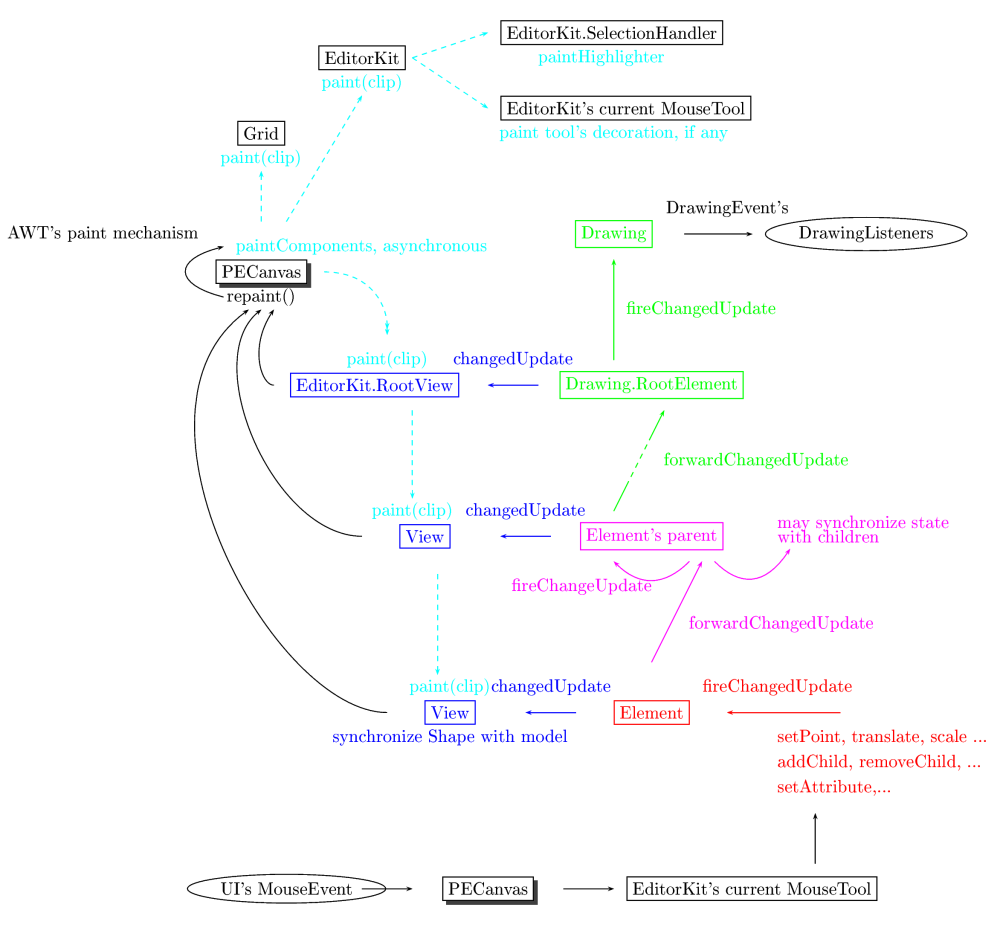
The EditorKit class: processing UI events
[todo]
How EditorKit creates ViewFactory's
…
There are two important inner classes in EditorKit for that matter: ViewFactoryWrapper and RootView.
These classes currently have package access, hence documentation about them is mainly aimed at helping developpers
to get some grasp of the machinery behind the EditorKit class.
An instance of EditorKit is usually instanciated by a ContentType,
which thereby provides it with an approriate
ViewFactory. However, this ViewFactory may to all probabilities inherit from
DefaultViewFactory, since it is
by far the easiest way for developpers to implement their own content-type classes. Yet if DefaultViewFactory
can create View's for every Element in the
graphic.model package, it doesn't provide any root-view to be
associated with Drawing.RootElement: basically, such a view has to:
- react to
DrawingEvent's posted byDrawing.RootElement(this is the case e.g. when a newElementis added to the drawing), by forcing the hosting Swing container (probably aPECanvas) to repaint itself ; - implement the
mouse-event-related
hitTest()method specified in the View interface so as to dispatch to all theElement's in theDrawingsuccessively. - maintain a reference to the hosting container (=
PECanvas), so that any view in the tree may retrieve its container by asking its root-element. SinceRootViewis an inner class ofEditorKit, andEditorKithas a reference on thePECanvasit is installed in (see theinstall()method), this was pretty easy to implement.
Hence we have defined an inner class of EditorKit for that
purpose: when asked to create a View for
a Drawing.RootElement, ViewFactoryWrapper returns a
specific RootView (also implemented as
an inner class of EditorKit) ;
otherwise it delegates to the ViewFactory provided as a constructor
to EditorKit; actually, ViewFactoryWrapper
may even do better, since it first checks if the Element to create the View for does implement the
ViewFactory interface itself, in which case the given Element is asked FIRST to create a View for … itself
(this allows developpers to lasily design new Element's without having to extend the whole DefaultViewFactory
machinery: they'd just have to make their new Element
implement the createView() method ; of course this approach
is valid as long as the rendering of the new Element doesn't depend on the current content-type being installed
in PECanvas).
SelectionHandler: selecting, copying,
pasting.
[todo]
MouseTool's: pluggable behaviour for mouse-event
handlers
[todo]
PEAction's: sharing action-handlers across
jPicEdt
[todo]
The FormaterFactory class: exporting documents to LaTeX format
[todo]
The ContentType interface: lumping things
together
The jpicedt.graphic.ContentType class lumps the three
components of the VMC paradigm together, since it is able to create
components appropriate for the kind of content-type it represents. In
particular, this class knows how to create an EditorKit,
which is enough to create the two remaining components by
calling kit.createDefaultDrawing
and kit.createDefaultViewFactory.
Besides, ContentType is able to create a jpicedt.graphic.io.FormaterFactory
which knows how to format a Drawing to ASCII text.
Concrete implementation of ContentType's,
together with there associated factories, are located in subpackages of
jpicedt.format. There currently exists content-types for PsTricks, LaTeX's picture environment,
and the eepic package.
Contributing a new content-type
Contributing a new content-type (e.g. PostScript, metapost, …) therefore imposes:
- To write a new implementation of the
ContentTypeinterface ; - Possibly subclass
DefaultViewFactoryif specialized rendering behaviour is needed (e.g. no colour rendering) - Write a new
FormatterFactory; - Possibly write a new parser if one want jPicEdt to be able to import files based on this content-type.
The easiest way to plug a new parser to the main parser tree is to add it to the
DefaultParserby calling theaddGrammarmethod. [todo:more documentation about implementing parsers].
Last-upd: January 20th 2003